In real life, aiming is the act of pointing your weapon at an intended object.
Insurgency[]
Two types of aiming are represented in Insurgency, Free-aim (Hipfire) and aiming down your weapon sights (ADS).
Free-aim (Hipfire)[]
In Insurgency, players can free-aim while standing, crouched, or prone. In free-aim, the player's weapon is not attached to the center of the screen, unlike traditional FPS games. In this mode, shots will still be accurate to where the weapon is pointed, however, recoil will be exaggerated, making free-aiming more suitable as a CQB form of aiming.
Aim Down Sights (ADS)[]
In ADS mode, a player's weapon becomes attached to the center of the screen, making shots more accurate. However, players will also move slower while in ADS mode.
Console Commands[]
cl_ads_fov_scale[]
The Console command "cl_ads_fov_scale" can be used to adjust the amount of field of view(zoom) that is available when a player aims down their weapon sights. Note that any value between 0.0 to 1.0 can be selected.

Insurgency how to change ADS FOV
Instructional video on using the "cl_ads_fov_scale" command.
| Console Command | Effect |
|---|---|
| cl_ads_fov_scale 1.0 | Default aim down sight FOV |
| cl_ads_fov_scale 0.0 | Aim down sight FOV same as normal FOV |
| cl_ads_fov_scale 0.5 | Aim down sight FOV is half of default aim down sight FOV |
cl_ads_weapon_fov_scale[]
This console command determines how close the weapon is held to the player's view.
[Edit] Gameplay mechanics of the Insurgency series
| |
|---|---|
| Player Mechanics | Health • Stamina • Weight • Player speed • Slide • Crouch • Prone • Lean • Focus • Suppression • Aiming • Heads-up display • Commo Rose • Hitbox • Item pickups • Tactical Map |
| Weapon Mechanics | Damage • Damage multiplier • Fire mode • Recoil • Penetration • Reloading • Weapon attachments • All Kit Weapons • Weapon collision • Weapon length |
| Engine Mechanics | Source Engine |
| Multiplayer Mechanics | Supply Points • Squad • Spectator Mode • Scoreboard • Ranks • Tiers |
| Miscellaneous | Achievements • Console Commands • Steam Workshop |